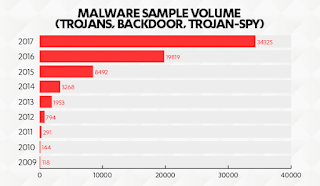Newly disclosed OSX/CrescentCore is 1 of 6 Mac threats to come to light this month.
June was a busy month for Mac malware with the active circulation of at least six threats, several of which were able to bypass security protections Apple has built into modern versions of its macOS.
The latest discovery was published Friday by Mac antivirus provider Intego, which disclosed malware dubbed OSX/CrescentCore that's available through Google search results and other mainstream channels. It masquerades as an updater or installer for Adobe’s Flash media player, but it's in fact just a persistent means for its operators to install malicious Safari extensions, rogue disk cleaners, and potentially other unwanted software.
“The team at Intego has observed OSX/CrescentCore in the wild being distributed via numerous sites,” Intego’s Joshua Long wrote of two separate versions of the malware his company has found. “Mac users should beware that they may encounter it, even via seemingly innocuous sources such as Google search results.”
Long said he reported the certificate abuse to Apple, but as early Friday afternoon, a tool called WhatsYourSign, developed by Mac security expert Patrick Wardle, showed both signing certificates remained valid. On Friday evening, the tool showed one certificate had been revoked and another remained valid.
CrescentCore uses other techniques to avoid detection and analysis. After targets click on the fake Flash installer/updater, it first checks to see if it’s about to be installed inside a virtual machine or on a Mac that’s running AV software. If either of those possibilities turns out to be true, the trojan will simply exit and not do anything more. Security researchers almost always test suspected malware inside VMs to prevent accidentally infecting trusted work computers.
Mac users who want to check for infections should look for files with the name Player.dmg (or Player #.dmg or Player (#).dmg where # is a numeral such as 1 or 2) downloaded to the Downloads folder. Infected Macs may also contain folders or files with the following names:
- /Library/com.apple.spotlight.Core
- /Library/Application Support/com.apple.spotlight.Core
- /Library/LaunchAgents/com.google.keystone.plist
- com.player.lights.extensions.appex
- OSX/Linker, a Mac malware family that exploits a zero-day vulnerability in Gatekeeper so that it can install unsigned malware. The exploit technique, which was disclosed by researcher Filippo Cavallarin last month, works by loading installers from a network-shared disk, which is off limits to Gatekeeper.
- A cryptocurrency miner dubbed LoudMiner by ESET and Bird Miner by Malwarebytes, the two firms that independently discovered it. The miners, found in a cracked installer for the high-end music production software Ableton Live, work by emulating Linux.
- Malware dubbed OSX/Newtab, which tries to inject tabs into the Safari browser. Some of the file names disguise themselves as government forms or recipe apps. All samples have an identifier of com.NTAppStubInstaller and were digitally signed with the Apple Developer ID cosmina beteringhe (HYC4353YBE).
- Backdoors dubbed NetWire and Mokes that were installed in in-the-wild attacks exploiting a pair of potent Firefox zerodays to target people involved with cryptocurrencies. Both backdoors were able to bypass Gatekeeper and were undetected by antivirus engines at the time the attacks went live.